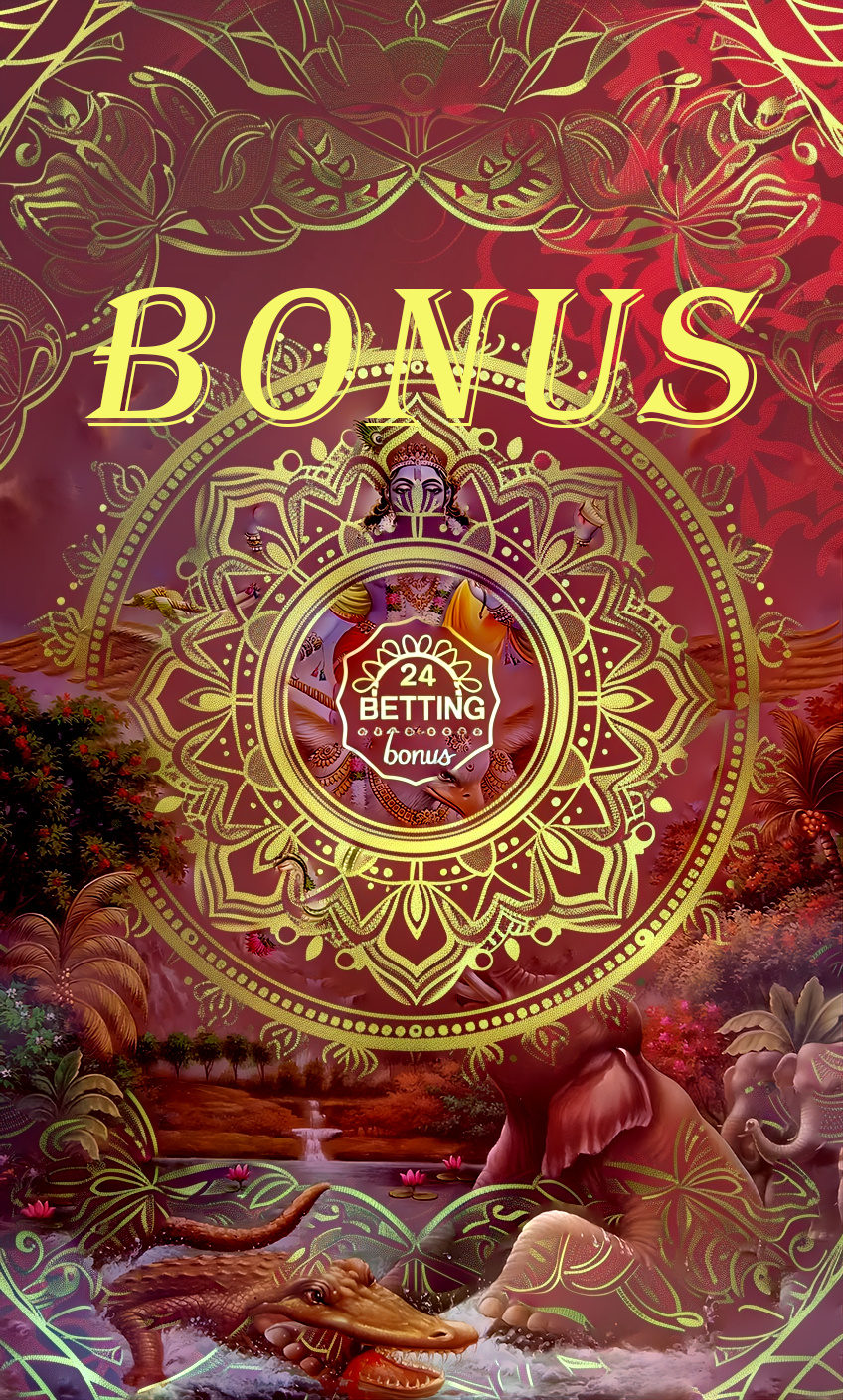4Bet App: Your Gateway to India’s Top Online Gaming

Why Choose the 4Bet App? Key Benefits for Indian Players
- Convenient and easy to use : The 4Bet app lets you play your favorite games anytime, anywhere. Whether you are at home or on the go, the app ensures you have full access to all the features and games that 4Bet has to offer.
- Optimized interface : The app’s interface is designed to be intuitive and easy to navigate, making it easy for even new users to use. With well-organized menus and quick access to all sections, players can easily find the games and features they want.
- Exclusive mobile promotions : 4Bet offers special promotions and bonuses exclusive to app users. This includes mobile-exclusive bonuses, free spins, and cashback offers to enhance your gaming experience.
- Secure transactions : The 4Bet app uses advanced encryption technology to ensure that all transactions, including deposits and withdrawals, are secure. Your personal and financial information is protected from unauthorized access.
- Live service : The app offers live customer service, allowing you to quickly get help with any issues or questions. This ensures that you get help when you need it.
- Optimized performance : The app is optimized for performance, ensuring smooth gameplay with minimal delays or interruptions. Whether you are playing HD slots or participating in live dealer games, the app provides an enjoyable experience.
Step-by-Step Guide to Downloading the 4Bet App on iOS Devices
Downloading and installing the 4Bet App on an iOS device is a straightforward process. Follow these steps to get started:
-
Open the App Store : On your iOS device, tap on the App Store icon to open it.
-
Search for 4Bet App : In the search bar, type “4Bet App” and press enter. Look for the official 4Bet app in the search results.
-
Download the App : Tap on the Get button next to the 4Bet app. If prompted, authenticate the download using your Apple ID password or biometric authentication (Face ID/Touch ID).
-
Wait for Installation : The app will begin downloading and installing on your device. Once the installation is complete, you will see the 4Bet icon on your home screen.
-
Open the App : Tap on the 4Bet icon to open the app. You can now log in to your existing account or register a new account if you’re a first-time user.
-
Update Regularly : Make sure to keep the app updated to the latest version by checking the App Store for updates. This ensures you have access to the newest features and improvements.

Step-by-Step Guide to Downloading the 4Bet App on Android Devices
The process to download and install the 4Bet App on an Android device involves a few extra steps compared to iOS. Here’s how you can do it:
-
Visit the 4Bet Website : Open your preferred web browser and go to the official 4Bet website.
-
Locate the Download Link : Find the Download section on the website. You may see a prominent button or link for downloading the Android app.
-
Download the APK File : Tap on the download link to start downloading the APK file for the 4Bet app. Ensure that you are downloading from a trusted source to avoid security risks.
-
Enable Unknown Sources : Go to your device’s Settings > Security and enable Unknown Sources . This allows you to install apps from sources other than the Google Play Store.
-
Install the APK File : Once the download is complete, open the APK file from your device’s Downloads folder. Follow the on-screen instructions to complete the installation.
-
Open the App : After installation, you will find the 4Bet app icon on your home screen or app drawer. Tap on it to open the app and log in or register.
-
Update Regularly : Keep the app updated by periodically checking the 4Bet website for new versions. Regular updates ensure optimal performance and security.

Important things to note when using the 4Bet app
-
Download from Trusted Sources : Ensure you download the app from the official 4Bet website or a verified source. Avoid third-party websites that may offer fake or malicious versions of the app.
-
Keep Your Device Secure : Install a reputable antivirus or security app on your device to protect against potential threats. Regularly scan your device for any security issues.
-
Verify App Permissions : When installing the app, review the permissions it requests. Ensure that it only asks for necessary permissions and avoid granting access to sensitive information that is not required.
-
Use Strong Passwords : Set a strong, unique password for your 4Bet account and avoid using the same password for multiple sites. This helps to protect your account from unauthorized access.
-
Enable Two-Factor Authentication (2FA) : If available, enable 2FA for an added layer of security. This provides an extra step during login, making it harder for unauthorized users to access your account.
-
Monitor Your Account Activity : Regularly review your account activity to spot any suspicious behavior. Report any unusual transactions or login attempts to 4Bet support immediately.